The following are the attribute settings common to
all components:
- Move: Perform
drag operation on the
 icon
to change the position of the selected component in the dashboard
icon
to change the position of the selected component in the dashboard
- Layout: Click on the
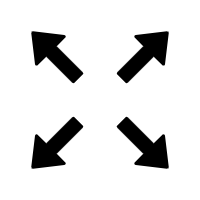 icon to fill the dashboard with the selected component by spreading
with height/width, full screen.
icon to fill the dashboard with the selected component by spreading
with height/width, full screen.
- Layer order:
Click the
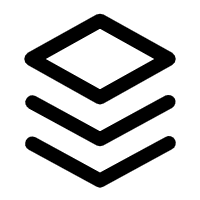 to adjust the
display order of the current component on the dashboard. Supported
options: bring to front, bring forward, send backward, send to back.
to adjust the
display order of the current component on the dashboard. Supported
options: bring to front, bring forward, send backward, send to back.
- Delete: Click
the
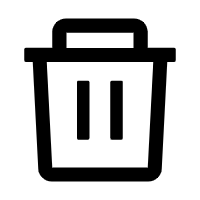 icon or press the "Delete"
key to delete the current component
icon or press the "Delete"
key to delete the current component
- Copy and paste:
Click the
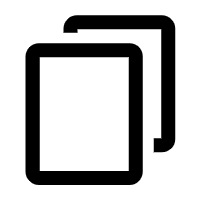 icon
and click the 'OK' button in the pop-up dialog box to complete the
copy and paste of the component; you can also use the Ctrl+C/Ctrl+V
shortcut key to copy and paste the component
icon
and click the 'OK' button in the pop-up dialog box to complete the
copy and paste of the component; you can also use the Ctrl+C/Ctrl+V
shortcut key to copy and paste the component
- Resize the component:
click and drag the anchor points around the currently selected component
to set the size of the component. You can also set the size via the
width and height of the component in the right-side panel
For unique attribute configuration items of each component,
you can set them in the right-side panel of the component. For details,
please refer to the documentation of each component.