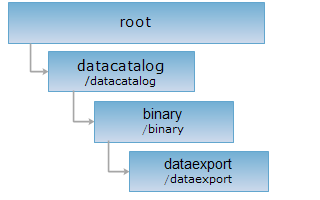
<binary_uri>/dataexport?dataId={dataId}
The dataexport resource can be used to export binary data. By sending dataexport resource, you can download binary data from DataStore.
Supported Methods:
Supported output formats: rjson, json, html, xml.
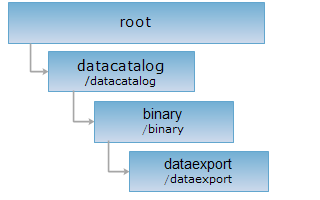
Implement HTTP request on the following URI, where supermapiserver is the server name, with rjson being the output format.
http://supermapiserver:8090/iserver/services/datacatalog/rest/datacatalog/binary/dataexport?dataId={dataId}
Downloads binary data from DataStore.
Execute GET request on dataexport resource. Following fields need to be contained in request URI:
| Field | Type | Description |
| dataId | String | Id generated when uploading data. |
Execute GET request on dataexport resource with binary data stream file returned.
Send GET request to sample tileData resource with following URI: http://supermapiserver:8090/iserver/services/datacatalog/rest/datacatalog/binary/dataexport?dataId=594b9c55e084f414d85f5aac
to return binary data stream file.
Asks for the response identical to the one that would correspond to a GET request, but without the response body. This is useful for retrieving meta-information contained in response headers, without having to transport the entire content. The meta-information includes the media-type, content-encoding, transfer-encoding, content-length, etc.
HEAD request can be used to check whether the dataexport resource exists, or whether the the client has the permission to access it.