- java.lang.Object
-
- com.supermap.services.components.commontypes.Theme
-
- com.supermap.services.components.commontypes.ThemeLabel
-
- All Implemented Interfaces:
- java.io.Serializable
public class ThemeLabel extends Theme
Label theme graph.
Label theme graph uses theme value objects to mark (also called label) point, line, surface and other objects, mostly uses characters or numeric fields, such as marking place name, name of the road, river levels, width and other information. It's important to note that the maps are usually illustrated with illustrations, names, scale, and so on, these are drawing elements but not marking the label theme graph.
In label theme graph, user can set the display style and location of the label, or you can use range(using range expression, which is
rangeExpression)to individually set the style of single label or the labels in each range.The graph below shows a schematic graph of a label theme graph:
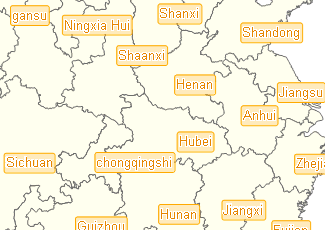
The following codes shows how to build a simple label theme graph object:
ThemeLabel themeLabel = new ThemeLabel(); // Uses name fields as label expressions themeLabel.labelExpression = "name"; // Sets a unified text style TextStyle uniformStyle = new TextStyle(); uniformStyle.fontName ="Song typeface"; uniformStyle.fontWidth = 2; uniformStyle.fontHeight = 2; themeLabel.uniformStyle = uniformStyle;
- See Also:
- Serialized Form
-
-
Field Summary
Fields Modifier and Type Field and Description booleanalongLine${services_components_commontypes_ThemeLabel_attribute_alongLine_Title}AlongLineDirectionalongLineDirection${services_components_commontypes_ThemeLabel_attribute_alongLineDirection_Title}booleanangleFixed${services_components_commontypes_ThemeLabel_attribute_angleFixed_Title}StylebackStyleLabel background style of label theme graph.booleanflowEnabled${services_components_commontypes_ThemeLabel_attribute_flowEnabled_Title}ThemeLabelItem[]items${services_components_commontypes_ThemeLabel_attribute_items_Title}LabelBackShapelabelBackShapeThe shape type of background of label theme graph.java.lang.StringlabelExpression${services_components_commontypes_ThemeLabel_attribute_labelEexpression_Title}LabelOverLengthModelabelOverLengthModeOverlong label processing mode.doublelabelRepeatIntervalThe interval of the cyclic annotation when marking along the line.booleanleaderLineDisplayedWhether to show the leader line between the label and the object it marks.StyleleaderLineStyle${services_components_commontypes_ThemeLabel_attribute_leaderLineStyle_Title}LabelMatrixCell[][]matrixCells${services_components_commontypes_ThemeLabel_attribute_matrixCells_Title}intmaxLabelLength${services_components_commontypes_ThemeLabel_attribute_maxLabelLength_Title}intmaxTextHeight${services_components_commontypes_ThemeLabel_attribute_maxTextHeight_Title}intmaxTextWidth${services_components_commontypes_ThemeLabel_attribute_maxTextWidth_Title}intminTextHeight${services_components_commontypes_ThemeLabel_attribute_minTextHeight_Title}intminTextWidth${services_components_commontypes_ThemeLabel_attribute_minTextWidth_Title}intnumericPrecision${services_components_commontypes_ThemeLabel_attribute_numericPrecision_Title}booleanoffsetFixed${services_components_commontypes_ThemeLabel_attribute_offsetFixed_Title}java.lang.StringoffsetX${services_components_commontypes_ThemeLabel_attribute_offsetX_Title}java.lang.StringoffsetY${services_components_commontypes_ThemeLabel_attribute_offsetY_Title}booleanoverlapAvoided${services_components_commontypes_ThemeLabel_attribute_overlapAvoided_Title}java.lang.StringrangeExpression${services_components_commontypes_ThemeLabel_attribute_rangeExpression_Title}booleanrepeatedLabelAvoidedReturns whether to avoid repeated marker of map.booleanrepeatIntervalFixed${services_components_commontypes_ThemeLabel_attribute_repeatIntervalFixed_Title}booleansmallGeometryLabeled${services_components_commontypes_ThemeLabel_attribute_smallGeometryLabeled_Title}doubletextSpaceMarking along the line, the spacing between the two characters, the current unit is font height.LabelMixedTextStyleuniformMixedStyle${services_components_commontypes_ThemeLabel_attribute_uniformMixedSytle_Title}TextStyleuniformStyle${services_components_commontypes_ThemeLabel_attribute_uniformStyle_Title}java.lang.StringuniqueExpressionSingle value filed expressionThemeLabelUniqueItem[]uniqueItemsUnique label theme graph subitem collection-
Fields inherited from class com.supermap.services.components.commontypes.Theme
memoryData, type
-
-
Constructor Summary
Constructors Constructor and Description ThemeLabel()ThemeLabel(ThemeLabel themeLabel)${services_components_commontypes_ThemeLabel_method_constructorByThemeLabel_Title}
-
Method Summary
Methods Modifier and Type Method and Description Themecopy()${services_components_commontypes_ThemeLabel_method_copy_Title}booleanequals(java.lang.Object obj)${services_components_commontypes_ThemeLabel_method_equals_Title}inthashCode()${services_components_commontypes_ThemeLabel_method_hashCode_Title}booleanisHavingValidItems()${services_components_commontypes_ThemeLabel_method_isHavingValidItems_Title}booleanisHavingValidUniqueItems()
-
-
-
Field Detail
-
items
public ThemeLabelItem[] items
${services_components_commontypes_ThemeLabel_attribute_items_Title}
The elements in each subitem displays labels according to the style of the subitem.
-
uniqueItems
public ThemeLabelUniqueItem[] uniqueItems
Unique label theme graph subitem collection
-
backStyle
public Style backStyle
Label background style of label theme graph.
When sets the back shape
labelBackShapeattribute as default NONE, that is, when not displaying any style, backStyle attribute is invalid.
-
labelBackShape
public LabelBackShape labelBackShape
The shape type of background of label theme graph.
Background types can be rectangles, rounded rectangles, rhomboids, ellipses, triangles, symbols, etc., and default to NONE, i.e. not using any shape as the background of the label.
-
labelOverLengthMode
public LabelOverLengthMode labelOverLengthMode
Overlong label processing mode.
The length of a label that exceeds the set maximum length of the label is called a super long label, and the maximum length of the label can be set by
maxLabelLength.SuperMap provides three ways to deal with the overlong labels: NewLine, Omit, and None.
-
flowEnabled
public boolean flowEnabled
${services_components_commontypes_ThemeLabel_attribute_flowEnabled_Title}
For the geometric objects which crosses large area and line, in a case that a map window can't fully display, if the label position is fixed, the label of the object in the current map window is not visible, And needs to view the label information of the object by a panning map. If the effect of the flow display is used, even if the object is partly displayed in the current map window, and its label is displayed in the current map window. When panning map, the label of object will move, in order to make sure the object partly or fully displayed in the current, its label is visible, which can easily view the label information of each element.
The graph below shows the effect schematic graph of the non-flow display and flow display.
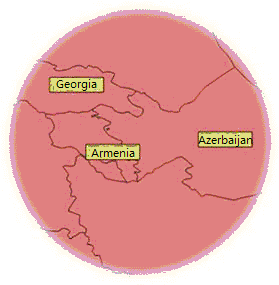
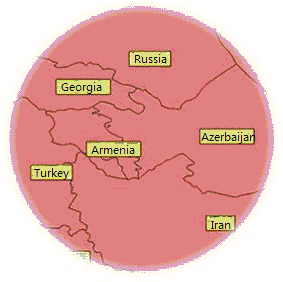
non-flow display flow display ${services_components_commontypes_ThemeLabel_attribute_flowEnabled_Description}
-
alongLine
public boolean alongLine
${services_components_commontypes_ThemeLabel_attribute_alongLine_Title}
${services_components_commontypes_ThemeLabel_attribute_alongLine_Description}
-
angleFixed
public boolean angleFixed
${services_components_commontypes_ThemeLabel_attribute_angleFixed_Title}
${services_components_commontypes_ThemeLabel_attribute_angleFixed_Description}
If angle is fixed, all the labels are displayed according to the rotation angle of the front set in the text style, not to consider the direction of marking along the line. If it is not fixed, it will consider the rotation angle of the font and the direction of marking along the line. The schematic graph is below:
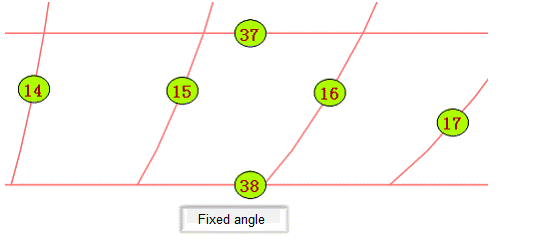
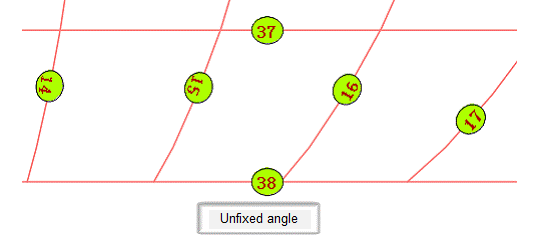
-
overlapAvoided
public boolean overlapAvoided
${services_components_commontypes_ThemeLabel_attribute_overlapAvoided_Title}
${services_components_commontypes_ThemeLabel_attribute_overlapAvoided_Description}
-
repeatedLabelAvoided
public boolean repeatedLabelAvoided
Returns whether to avoid repeated marker of map.
For the line data representing the Beijing subway line 4, if it is composed of 4 subsegments, when using the name field (the field value is: subway line 4) as the theme variable to draw label theme graph, If user does not choose to avoid repeated marker of map, the display effect is as left graph, if user chooses to avoid repeated marker of map, system will regard 4 sub-lines of this broken line as a line to mark, the display effect is shown in the figure below.
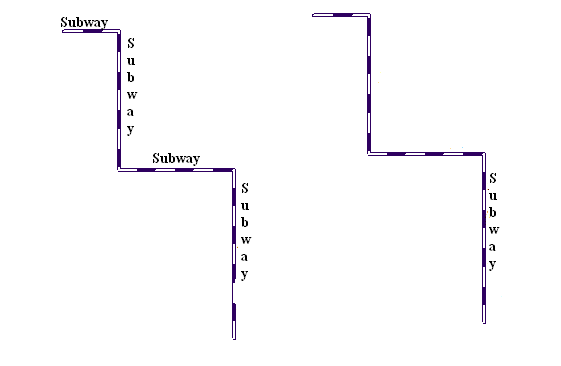
-
labelRepeatInterval
public double labelRepeatInterval
The interval of the cyclic annotation when marking along the line.
The unit of length is consistent with the geographical unit of the map. The labelRepeatInterval attribute works only when setting
repeatedLabelAvoidedto be true.
-
offsetX
public java.lang.String offsetX
${services_components_commontypes_ThemeLabel_attribute_offsetX_Title}
${services_components_commontypes_ThemeLabel_attribute_offsetX_Description}
-
offsetY
public java.lang.String offsetY
${services_components_commontypes_ThemeLabel_attribute_offsetY_Title}
${services_components_commontypes_ThemeLabel_attribute_offsetY_Description}
-
maxLabelLength
public int maxLabelLength
${services_components_commontypes_ThemeLabel_attribute_maxLabelLength_Title}
${services_components_commontypes_ThemeLabel_attribute_maxLabelLength_Description}
-
leaderLineStyle
public Style leaderLineStyle
${services_components_commontypes_ThemeLabel_attribute_leaderLineStyle_Title}
${services_components_commontypes_ThemeLabel_attribute_leaderLineStyle_Description}
-
leaderLineDisplayed
public boolean leaderLineDisplayed
Whether to show the leader line between the label and the object it marks.
Default is false, that is, not showing the leader line between the label and the object it marks. When the label flow is displayed, its position is not fixed, as the leader line always points to the inner point of the element, so the display function of the leader line can be used to find the actually corresponding elements of the flowing label.
The following graph shows the drawn label theme graph in the condition of displaying the leader line:

Note: The leader line works only when setting
flowEnabledto be true.
-
uniqueExpression
public java.lang.String uniqueExpression
Single value filed expression
Expression can be a field, but also can be constructed by multiple fields, controls the style of object label by the value of expression, the object labels with same expression values are displayed using the same style.
-
rangeExpression
public java.lang.String rangeExpression
${services_components_commontypes_ThemeLabel_attribute_rangeExpression_Title}
${services_components_commontypes_ThemeLabel_attribute_rangeExpression_Description}
-
labelExpression
public java.lang.String labelExpression
${services_components_commontypes_ThemeLabel_attribute_labelEexpression_Title}
The system displays the fields or values of the field expression corresponding to the labelExpression in the form of label.
-
uniformStyle
public TextStyle uniformStyle
${services_components_commontypes_ThemeLabel_attribute_uniformStyle_Title}
${services_components_commontypes_ThemeLabel_attribute_uniformStyle_Description}
-
uniformMixedStyle
public LabelMixedTextStyle uniformMixedStyle
${services_components_commontypes_ThemeLabel_attribute_uniformMixedSytle_Title}
${services_components_commontypes_ThemeLabel_attribute_uniformMixedSytle_Description}
-
matrixCells
public LabelMatrixCell[][] matrixCells
${services_components_commontypes_ThemeLabel_attribute_matrixCells_Title}
${services_components_commontypes_ThemeLabel_attribute_matrixCells_Description}
-
alongLineDirection
public AlongLineDirection alongLineDirection
${services_components_commontypes_ThemeLabel_attribute_alongLineDirection_Title}
${services_components_commontypes_ThemeLabel_attribute_alongLineDirection_Description}
-
maxTextHeight
public int maxTextHeight
${services_components_commontypes_ThemeLabel_attribute_maxTextHeight_Title}
${services_components_commontypes_ThemeLabel_attribute_maxTextHeight_Description}
-
maxTextWidth
public int maxTextWidth
${services_components_commontypes_ThemeLabel_attribute_maxTextWidth_Title}
${services_components_commontypes_ThemeLabel_attribute_maxTextWidth_Description}
-
minTextHeight
public int minTextHeight
${services_components_commontypes_ThemeLabel_attribute_minTextHeight_Title}
${services_components_commontypes_ThemeLabel_attribute_minTextHeight_Description}
-
minTextWidth
public int minTextWidth
${services_components_commontypes_ThemeLabel_attribute_minTextWidth_Title}
${services_components_commontypes_ThemeLabel_attribute_minTextWidth_Description}
-
numericPrecision
public int numericPrecision
${services_components_commontypes_ThemeLabel_attribute_numericPrecision_Title}
${services_components_commontypes_ThemeLabel_attribute_numericPrecision_Description}
-
offsetFixed
public boolean offsetFixed
${services_components_commontypes_ThemeLabel_attribute_offsetFixed_Title}
${services_components_commontypes_ThemeLabel_attribute_offsetFixed_Description}
-
repeatIntervalFixed
public boolean repeatIntervalFixed
${services_components_commontypes_ThemeLabel_attribute_repeatIntervalFixed_Title}
${services_components_commontypes_ThemeLabel_attribute_repeatIntervalFixed_Description}
-
smallGeometryLabeled
public boolean smallGeometryLabeled
${services_components_commontypes_ThemeLabel_attribute_smallGeometryLabeled_Title}
${services_components_commontypes_ThemeLabel_attribute_smallGeometryLabeled_Description}
-
textSpace
public double textSpace
Marking along the line, the spacing between the two characters, the current unit is font height.
-
-
Constructor Detail
-
ThemeLabel
public ThemeLabel()
-
ThemeLabel
public ThemeLabel(ThemeLabel themeLabel)
${services_components_commontypes_ThemeLabel_method_constructorByThemeLabel_Title}
${services_components_commontypes_ThemeLabel_method_constructorByThemeLabel_Description}
- Parameters:
themeLabel- ${services_components_commontypes_ThemeLabel_constructorByThemeLabel_param_themeLabel }
-
-
Method Detail
-
equals
public boolean equals(java.lang.Object obj)
${services_components_commontypes_ThemeLabel_method_equals_Title}
${services_components_commontypes_ThemeLabel_method_equals_Description}
-
hashCode
public int hashCode()
${services_components_commontypes_ThemeLabel_method_hashCode_Title}
${services_components_commontypes_ThemeLabel_method_hashCode_Description}
-
copy
public Theme copy()
${services_components_commontypes_ThemeLabel_method_copy_Title}
${services_components_commontypes_ThemeLabel_method_copy_Description}
-
isHavingValidItems
public boolean isHavingValidItems()
${services_components_commontypes_ThemeLabel_method_isHavingValidItems_Title}
${services_components_commontypes_ThemeLabel_method_isHavingValidItems_Description}
- Returns:
- ${services_components_commontypes_ThemeLabel_method_isHavingValidItems_return}
-
isHavingValidUniqueItems
public boolean isHavingValidUniqueItems()
-
-